PalmWatch
Tracking the impact of big brands' palm oil use
PalmWatch is a new open-access tool using rigorous data science and advanced, low-cost data visualization approaches to create a uniquely comprehensive and detailed picture of global palm oil supply chains. PalmWatch links 15 major users of palm oil, such as Nestlé, PepsiCo and Unilever, to the ground-level impacts of their palm oil consumption, including hundreds of thousands of square kilometers of deforestation.
PalmWatch scrapes information from across the web, including corporate disclosures and satellite imagery, to link consumer brands to the palm oil mills where the oil they use is processed, and then to cultivation areas those mills are likely sourcing from.
Linking brands to specific palm oil cultivation areas means those brands can be more easily held accountable for their contributions to the ground-level impacts of oil palm cultivation, including deforestation, labor violations and other social and environmental harms.
PalmWatch was developed by Inclusive Development International and the University of Chicago Data Science Institute, with support from the 11th Hour Project and Bread for the World, as a free and open-source data project.
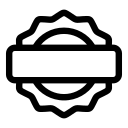
Track Brands' Impact
Explore of consumer brands on deforestation through the palm oil mills that they source from.
See brand impact
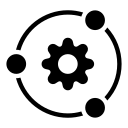
Explore Supply Chains
See the linkages between brands, parent companies, company groups, and country-level impacts.
Explore mill groups
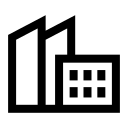
Report on Mills
Help us understand the impact of palm oil production by contributing information about different mills production practices and local impact.
See mills' impact
The map below displays mill areas and tree cover loss around the world. Use the search box in the top left to search for a location like a province, town, or address, and the map will reposition to that location. Zoom in and out on the map by scrolling or with the navigation buttons on the top right. Pan the map by clicking or dragging, and hover (or tap) on a mill area to learn more about it. Click (or tap) on a mill area to load additional information about the palm oil mill and brands using it below the map.
The colors on the map show the amount of tree cover lost each year. To change the map data variable shown, click on the layer icon on the left of the map and choose a year of tree loss data or deforestation score (past, current, and future).
To learn more about how we calculate the mill areas, tree cover loss, and deforestation scores read more about our methodology.
Loading...
Click a mill on the map to learn more.